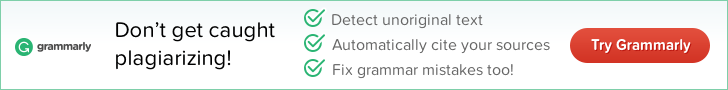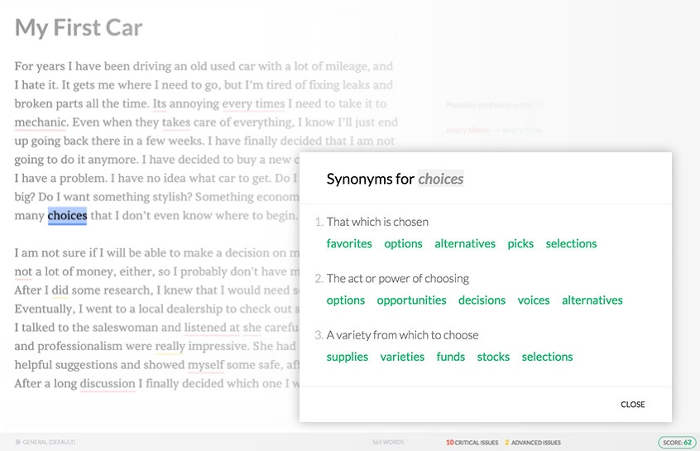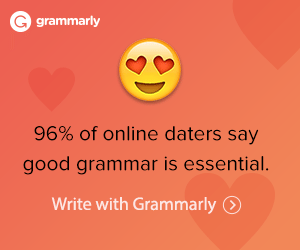Contents
Grammarly is a proofreading platform for the English language that can evaluate text for plagiarism and against hundreds of grammar rules. The system spellchecks but does much more than that and can enhance users’ vocabulary and overall writing. This platform is well-regarded among journalists and other professionals, but in this review, we’ll examine it from the perspective of the college student as well as the parent with one or more children enrolled in primary or secondary education.
Speed and Accuracy
A grammar checker has to be both fast and accurate to be useful on a regular basis, and Grammarly performs well in both areas. It checks text with a speed comparable to Word’s built-in grammar checker, and what’s impressive about that is that Grammarly is doing a lot more. Grammarly isn’t perfect, and no computerized system yet developed scores as well as highly skilled human proofreaders. Nevertheless, Grammarly is able to identify about 15 percent more errors than Word.
Editing and Feedback
Like Word, Grammarly checks spelling, offers corrections, can apply specific corrections across the board and provides synonyms in order to help diversify text. The plagiarism checker may seem like a professional tool but can help students writing reports ensure that they haven’t borrowed too much text verbatim. The feedback for grammar mistakes is rather expansive and presented in an easy-to-read manner along the right side of the text. Statistics and mistake summaries are available, and the Dashboard provides access to a Personal Grammar Handbook. The Handbook is a great tool for students that adapts itself based on usage and provides easy reference to grammar rules targeting individual weaknesses.
Grammarly as a Web Service
Perhaps the most accessible way to access Grammarly is as a Web service, and there are extensions for Chrome, Firefox and Safari. IE is unfortunately not supported. Using the Web service, you’re not just limited to online documents. You can upload text documents, correct them based on the suggestions provided and then download them for storage on your PC or other device.
Grammarly as a Native App or Microsoft Office Addon
Grammarly also works as a standalone program and runs on both Windows and Mac OS X. In addition, it operates as an extension for Microsoft Office so that you can use it in an integrated fashion as you type in your regular environment. Note that the addon isn’t available for Office on Mac or other non-Windows platforms, and there’s no word yet whether Android and iOS will ever be supported.
Using Grammarly with a Free Account
The great thing about Grammarly is that a basic account costs you nothing at all. This isn’t a trial but a collection of features that you or your children are free to use whenever and for as long as you need. Creating a basic account only requires providing a username, password and email address.
Upgrading to a Premium Account
Premium accounts cost $29.95 per month if you pay on a monthly basis. That cost is reduced to $19.98 if you pay on a quarterly basis and $11.66 for the annual subscription. The quarterly and annual payments are billed as $59.95 and $139.95 respectively. There are volume discounts, but those begin at 10 accounts, and parents with multiple children can use their primary account for all of them.
So, why upgrade to premium? Well, the main reason is that the grammar checker is more sophisticated: 150 versus 250+ rules. Other reasons include access to the plagiarism checker and vocabulary enhancement recommendations. Another potential benefit of a premium account is access to genre profiles, which can evaluate your text based on a technical, fiction, AP style criteria and so forth.
Grammarly for College Students
Grammarly is a powerful writing tool that provides many benefits, and those advantages grow the more you write. If you’re taking courses where there’s a lot of writing requirements, this platform won’t only improve your writing but save you a great deal of time in the proofing process. Grammarly no longer promotes a student discount, but even if you have to pay full price, the cost is worth the confidence you’ll have in your papers.
Grammarly for K-12 Students
How useful Grammarly is for school-age children depends. At a young age, the system will likely have limited usefulness and can result in overly polished work. When the student begins to write in-depth book reports and similar, then it becomes much more beneficial. The Personal Grammar Handbook is really effective for 7th graders and beyond in helping them reinforce the grammar they’re learning in class.
Overall Impressions
Grammarly is a powerful, sophisticated tool that we use ourselves, and we recommend it to anyone who writes. For the college student, it’s practically a no-brainer particularly if you can afford the annual sub so it costs under $12 a month. For students in secondary education, we recommend it but also urge parents to be involved so that it’s not used in just a passive manner. Used in active manner, it can help a child hone their grammar skills to a level well beyond college before they even get there.
Try Out Grammarly for Free!
Let our visitors know what you thought of Grammarly! Leave a review further below!
18+ Only:
College students can improve their math skills, game theory, and many other skills with the game of poker. Learn more at the Global Poker Strategic Thinking Society.
Customer Reviews
Submit your review | |